.png)
The Build vs. Buy Decision Matrix for Document Understanding
“To build, or not to build?” That is the question on the mind of IT leaders looking to deploy advanced AI capabilities. (In other words, every enterprise IT leader.) When it comes to document understanding and processing specifically, the answer is anything but straightforward. These systems use enough familiar technology that building in-house is an understandably tempting option. But they also rely on tech that is still quite novel, throwing a lot of uncertainty into the equation.
At a high level, the trade-offs are the same as any other enterprise technology project: do you pay for it indirectly, with employee time, or directly, with cash? But as always, the devil is in the details. That’s why we’re sharing the build vs. buy decision-making framework we’ve developed to help you land on the approach that is right for your goals, your use cases, and your technology environment.
Without further ado, let’s dive in.
What does AI-powered document automation involve?
For context, here’s a quick refresher on the basic components of a document understanding system. LLMs play an important role, and they’ve come a long way even in the short time since the industry-disrupting launch of ChatGPT. But they’re still just a launchpad.
First, LLMs have trouble with unstructured data. Any document involving images, handwriting, or tables needs to be digitized, and all the content converted to a unified format LLMs can understand. AI Hub features proprietary technology that pre-processes entire documents—text, images, handwriting, checkboxes, tables…every element—providing LLMs with the best chance at understanding them.
Use cases that ask AI to perform analysis and make decisions require an additional layer of agentic reasoning on top of LLMs, comprising tools like SQL and email, as well as orchestration. This is what lets an AI Hub agent plan out and execute all the steps needed to complete its task.
Besides core functionality, you’ll also want a human verification and escalation system to catch and correct AI hallucinations. Not to mention security and data privacy concerns.
Building all that in-house will tie up your engineers and data scientists for the better part of a year, if not longer. You can get a closer look under the hood in our Build vs. Buy Decision Guide for Document Understanding.
Introducing the framework
When considering the build vs. buy question, we find it’s best to think in terms of document complexity and the amount of model customization needed for your use cases.
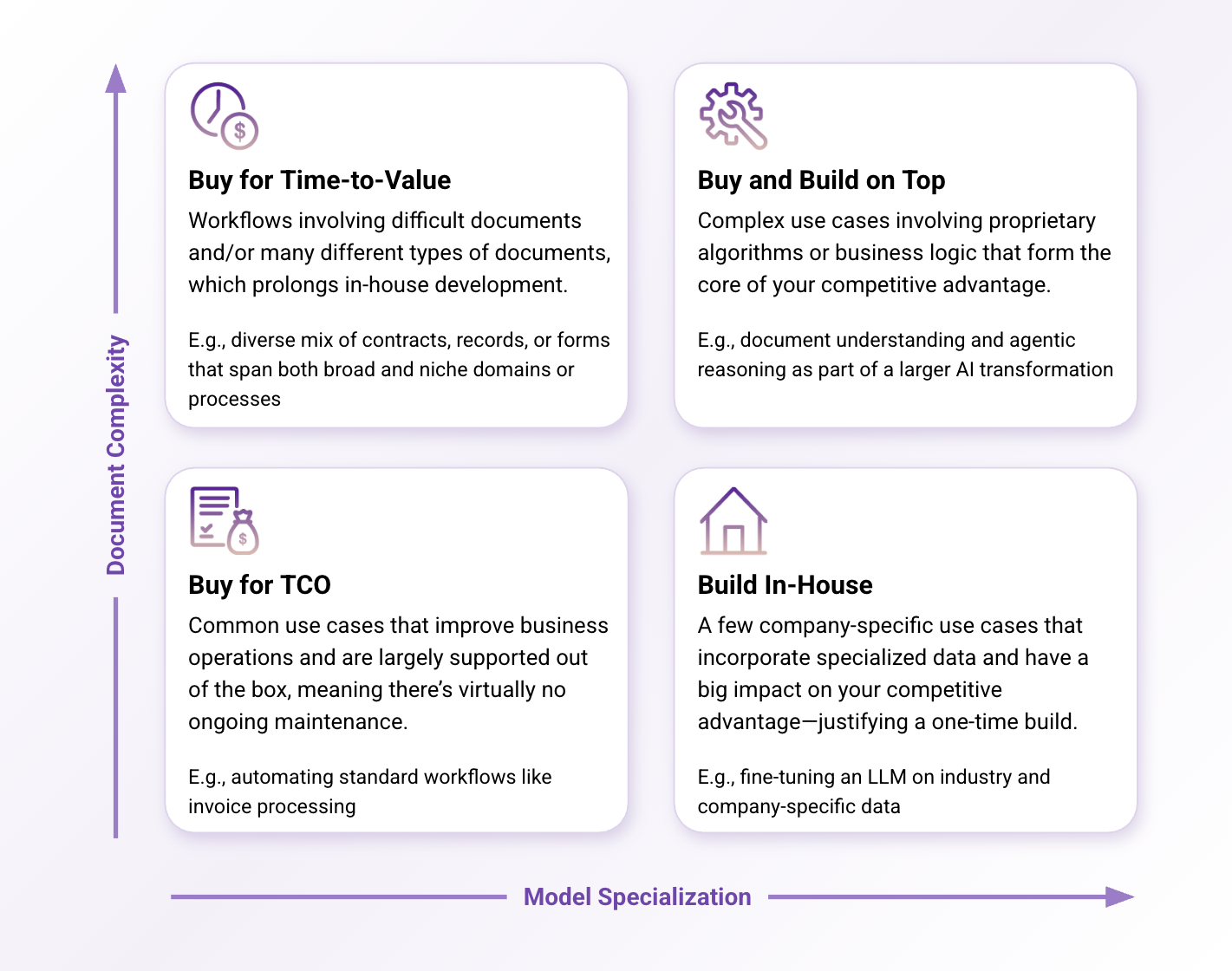
Typical factors affecting document complexity include:
- Multi-modal content that features handwriting, tables, checkboxes, images, or multiple languages
- Document length of 100+ pages
- Many different file types needed within a single workflow
Typical factors affecting model customization include:
- Training a model on highly specialized or industry-specific data
- Niche document or language requirements
- Regulatory or compliance restraints for data residency requirements
With that in mind, let’s examine each quadrant along with some example use cases that can help you determine where you fall on the TCO and strategic value continuums.
Quadrant 1: Low document complexity, low model customization
The bottom line
Buy – Your total cost of ownership (TCO) will be lower than building and maintaining a system in-house.
Defining characteristics
You’re automating support for back-office functions within the business, rather than your core operations. Use cases involve standard document types with common processing patterns. There are several viable solutions on the market with proven capabilities, and your requirements align well with vendor offerings, meaning any customization will be limited in scope and difficulty.
For example…
Accounting – Processing standard vendor invoices and receipts from a known set of vendors, enabling fast and accurate data entry into ERP systems with minimal customization.
Manufacturing – Digitizing safety and quality control reports that follow ISO 9001:2015 formats, enabling automated logging, tracking, and compliance reporting.
HR operations – Processing employment applications, onboarding documents, and standard HR forms with no unique extraction requirements.
Key considerations
When choosing a solution, look for financially stable vendors with a solid market position that sets them up to thrive for years to come. Make sure the product can integrate easily and seamlessly with your existing systems, and that end-users can get up to speed quickly. On the financial side, consider the total licensing or subscription costs over a 3-5 year time horizon. That may include the cost of a premium support add-on if the standard SLAs or support quality don’t pass muster.
Words of wisdom
- Conduct a thorough vendor evaluation with weighted criteria based on your use cases.
- Negotiate a flexible contract with clear exit provisions.
- Ensure strong API and integration capabilities via a free trial or pilot program.
- Prioritize solutions with user-friendly configuration tools.
- Focus on SaaS offerings to minimize the pain of implementing, accelerate time to value, and further minimize TCO.
Quadrant 2: Low document complexity, high model customization
The bottom line
Build – Reserve in-house development for a handful of company-specific use cases that are strategically critical and hard for outsiders to replicate. These are scenarios where incorporating proprietary or industry-specific data creates a lasting competitive edge—worth the one-time build investment.
Defining characteristics
You’re not building for every workflow—you’re targeting a small number of focused use cases with outsized strategic importance. Think training or fine-tuning an LLM on proprietary customer data, product analytics, or highly specialized regulatory models. These use cases are clear, bounded, and technically feasible for your engineering team to deliver within a reasonable timeline. Because they tie directly to your competitive advantage, the ROI justifies the dedicated effort—even if you keep everything else off-the-shelf.
For example…
Legal – Extracting relevant precedents, arguments, and procedural patterns from archives of court filings, briefs, and litigation documents, tailored to unique strategies and case history.
Market research – Interpreting industry, analyst, and earnings reports with proprietary models tuned to internal strategy and investment criteria.
R&D – Comparing research proposals against internal technologies, IP, or projects to flag duplicative technologies or identify opportunities worth pursuing.
Key considerations
Double-check your math on the build vs. buy timeline trade-offs. Do you fully understand what it’ll take to build your system and can you afford the opportunity cost? This will take specialized talent like machine learning engineers and data scientists away from the work they were hired to do, so you’ll need to adjust product roadmaps accordingly. Make sure you have a technical debt management strategy in place—and the organizational discipline to adhere to it. You’ll also want to plan for governance, maintenance, and upgrades to the system once it’s up and running.
Words of wisdom
- Establish dedicated teams to develop the system, each with clear areas of ownership.
- Create robust documentation from the start—you’ll be glad you did when it’s time to troubleshoot or tackle technical debt later on.
- Implement modular architecture to make future updates less prone to disrupt the entire system.
- Consider starting with partial solutions as your MVP and evolve from there (e.g., build custom extraction models on top of off-the-shelf OCR).
Quadrant 3: High document complexity, low model customization
The bottom line
Buy – The opportunity cost of siphoning off team members with the right skills is too high if viable vendor solutions already exist.
Defining characteristics
You’re tackling document-heavy workflows that are important to operational efficiency and scale, yet are complex enough to require specialized skills that are in short supply within your company. As such, it would be a massively heavy lift to build in-house, then maintain your bespoke system—especially if you’re in a rapidly evolving technology landscape that requires significant, continuous investment just to keep up. Commercial solutions may already exist that meet all (or most) of your requirements and would allow you to get up and running quickly, but platform-based approaches will provide the most flexibility.
For example…
Healthcare – Automating records intake that deals with numerous forms and documents from different providers. This can come in all types of formats such as faxes, PDFs, and handwritten notes.
Operations – Handling a wide variety of operational documents such as service requests, certifications, incident reports, and compliance documents that come in varying formats.
Banking – Providing document processing support across a large number of banking and capital markets use cases, including domains with low volume, but highly complex and niche documents.
Key considerations
Perform a total cost analysis, including the opportunity cost of slowing down your core operations. Once you’ve confirmed the “buy” decision, lay out all your requirements and identify the minimum viable solution. Also look for processes that could be redesigned for better coverage by existing products in order to minimize customizations. If implementation will tie up key staff, you might consider a phased implementation approach so as to reduce the disruption.
Words of wisdom
- Prioritize vendors with proven track records and financial stability.
- Identify platforms that can scale across various document types and use cases by testing their ability to generalize across formats
- Rigorously evaluate each solution you consider so you don’t have “surprise” customization requirements later.
- Deploy incrementally by document type, starting with high impact, then expanding over time.
Quadrant 4: High document complexity, high model customization
The bottom line
Buy and build on top – Vendor solutions will give you a giant head-start toward your automation goals; choose carefully, then customize with extensions and APIs.
Defining characteristics
Workflow automation is critical to the strategic objectives and differentiation of your business. As such, the long-term strategic importance outweighs short-term cost concerns. Your requirements are complex and not thoroughly addressed by existing solutions, although some solutions cover the basics fairly well. Given the potential to create new IP or capabilities with workflow automation, your organization has appetite for significant investment in technology.
For example…
Claims – Processing complex claims documents using proprietary risk assessment algorithms and policy rules that directly affect pricing, fraud detection, and profitability.
Clinical research – Extracting data from clinical trial documentation using general-purpose and domain-specific models, feeding insights into proprietary R&D pipelines.
Underwriting – Automating the end-to-end origination journey, including use of proprietary risk scoring that directly affects lending decisions, while also meeting compliance requirements.
Key considerations
Before embarking on this (exciting!) journey, build out a robust business case with clear success metrics to refer to when evaluating vendor solutions and extending the product after purchase. This might include a small-scale “build vs. buy” analysis for individual components. The business case will also help secure executive sponsorship. Consider a phased implementation approach to mitigate risk. And don’t be afraid to get creative when it comes to corralling the talent you need to make it all happen. Training current employees, hiring new team members, and partnering with outside firms are all great ways to build the internal capabilities you’ll need over the long term.
Words of wisdom
- Start with a commercial solution as your foundation so you don’t spend time building commodity functions.
- Implement a modular architecture as you extend the system with the components that will differentiate your business.
- Create a “center of excellence” within your company to manage both the custom and commercial components.
- Develop a robust governance model – there’s a lot to manage with a hybrid system.
Of course, it’s unlikely your company falls cleanly into a single quadrant with no spill-over into the others. This framework is just here to get you started. Once you’ve identified the quadrant that most closely represents your situation, use the considerations and recommendations above as you complete your analysis. (Remember, we’re here to help.) For more information on the ins and outs of building and maintaining an AI-powered workflow automation system, see our complete Build vs. Buy Decision Guide for Document Understanding.

%20(2).png)
.png)
.png)
